system
Administrator
Step One:
Go to the stop watch on your map after selecting the Trucking job from the job center

Step Two:
Walk into the blip to rent a truck.

Step Three:
Open your phone while you're in your truck and click the wheelbarrow icon to pull up the trucking jobs, from there you click the green tick and start any job you'd like.


Step Four:
Drive to the marker that has been placed on your map to pick up the trailer

Step Five:
The Trailer will appear under the arrow, back up to it and it should hook up automatically

Step Six:
Drive to the destination marker that's been placed on your map

Step Seven:
Once you arrive at the destination, back the trailer into the red arrow and hold 'H' to disconnect the trailer. It should disappear and a message will pop up saying that you need to return your truck to get paid.
Note: Payout can vary depending on time it took to arrive as well as damage to the trailer - so drive carefully and don't speed to avoid being pulled over

It should disappear and a message will pop up saying that you need to return your truck to get paid.
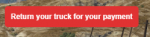
Step Eight:
After Arriving at the trucking depot you will notice a big blue circle, you can return your truck and get paid!


Step Nine:
After you've completed this job you can go back to this small circle and get a new truck to start a new job!

Go to the stop watch on your map after selecting the Trucking job from the job center
Step Two:
Walk into the blip to rent a truck.
Step Three:
Open your phone while you're in your truck and click the wheelbarrow icon to pull up the trucking jobs, from there you click the green tick and start any job you'd like.


Step Four:
Drive to the marker that has been placed on your map to pick up the trailer

Step Five:
The Trailer will appear under the arrow, back up to it and it should hook up automatically

Step Six:
Drive to the destination marker that's been placed on your map

Step Seven:
Once you arrive at the destination, back the trailer into the red arrow and hold 'H' to disconnect the trailer. It should disappear and a message will pop up saying that you need to return your truck to get paid.
Note: Payout can vary depending on time it took to arrive as well as damage to the trailer - so drive carefully and don't speed to avoid being pulled over

It should disappear and a message will pop up saying that you need to return your truck to get paid.
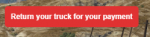
Step Eight:
After Arriving at the trucking depot you will notice a big blue circle, you can return your truck and get paid!


Step Nine:
After you've completed this job you can go back to this small circle and get a new truck to start a new job!
